6个超美的HTML+CSS用户留言表单
如今我们的网站、页面更加需要注重细节,不论是字体的样式、还是图片的分辨率清晰度都会影响到用户的访问体验和PV,以及用户以后是否会回访我们的网站/博客。
如果有时间的时候,也会浏览和阅读相关的前端网站和积累一些不错的前端资源,这篇文章中整理6个超美的HTML CSS用户留言表单。
标记
首先我们要在网页中加上常用的几个标签文本,比如姓名,电子邮件,内容以及提交按钮,然后我们针对这些字段文本增加和修改样式就可以。
<form action="" method="post" class="STYLE-NAME">
<h1>Contact Form
<span>Please fill all the texts in the fields.</span>
</h1>
<label>
<span>Your Name :</span>
<input id="name" type="text" name="name" placeholder="Your Full Name" />
</label><label>
<span>Your Email :</span>
<input id="email" type="email" name="email" placeholder="Valid Email Address" />
</label><label>
<span>Message :</span>
<textarea id="message" name="message" placeholder="Your Message to Us"></textarea>
</label>
<label>
<span>Subject :</span><select name="selection">
<option value="Job Inquiry">Job Inquiry</option>
<option value="General Question">General Question</option>
</select>
</label>
<label>
<span> </span>
<input type="button" class="button" value="Send" />
</label>
</form>
第一、基本灰色
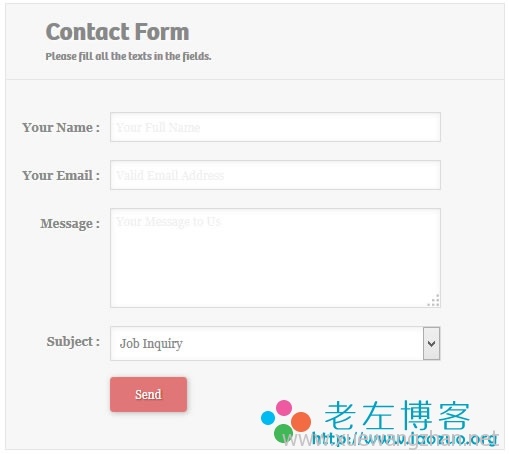
样式:
/* Basic Grey */
.basic-grey {
margin-left:auto;
margin-right:auto;
max-width: 500px;
background: #F7F7F7;
padding: 25px 15px 25px 10px;
font: 12px Georgia, "Times New Roman", Times, serif;
color: #888;
text-shadow: 1px 1px 1px #FFF;
border:1px solid #E4E4E4;
}
.basic-grey h1 {
font-size: 25px;
padding: 0px 0px 10px 40px;
display: block;
border-bottom:1px solid #E4E4E4;
margin: -10px -15px 30px -10px;;
color: #888;
}
.basic-grey h1>span {
display: block;
font-size: 11px;
}
.basic-grey label {
display: block;
margin: 0px;
}
.basic-grey label>span {
float: left;
width: 20%;
text-align: right;
padding-right: 10px;
margin-top: 10px;
color: #888;
}
.basic-grey input[type="text"], .basic-grey input[type="email"], .basic-grey textarea, .basic-grey select {
border: 1px solid #DADADA;
color: #888;
height: 30px;
margin-bottom: 16px;
margin-right: 6px;
margin-top: 2px;
outline: 0 none;
padding: 3px 3px 3px 5px;
width: 70%;
font-size: 12px;
line-height:15px;
box-shadow: inset 0px 1px 4px #ECECEC;
-moz-box-shadow: inset 0px 1px 4px #ECECEC;
-webkit-box-shadow: inset 0px 1px 4px #ECECEC;
}
.basic-grey textarea{
padding: 5px 3px 3px 5px;
}
.basic-grey select {
background: #FFF url(\'down-arrow.png\') no-repeat right;
background: #FFF url(\'down-arrow.png\') no-repeat right);
appearance:none;
-webkit-appearance:none;
-moz-appearance: none;
text-indent: 0.01px;
text-overflow: \'\';
width: 70%;
height: 35px;
line-height: 25px;
}
.basic-grey textarea{
height:100px;
}
.basic-grey .button {
background: #E27575;
border: none;
padding: 10px 25px 10px 25px;
color: #FFF;
box-shadow: 1px 1px 5px #B6B6B6;
border-radius: 3px;
text-shadow: 1px 1px 1px #9E3F3F;
cursor: pointer;
}
.basic-grey .button:hover {
background: #CF7A7A
}
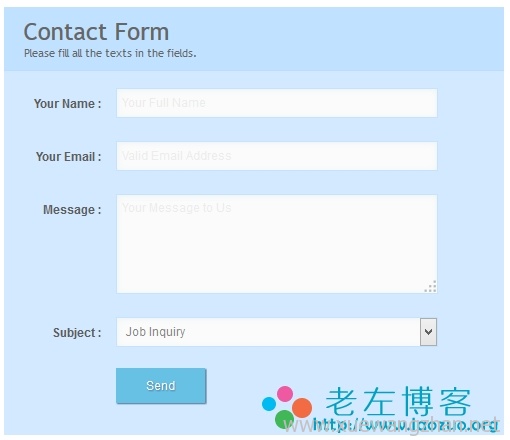
.elegant-aero {
margin-left:auto;
margin-right:auto;max-width: 500px;
background: #D2E9FF;
padding: 20px 20px 20px 20px;
font: 12px Arial, Helvetica, sans-serif;
color: #666;
}
.elegant-aero h1 {
font: 24px "Trebuchet MS", Arial, Helvetica, sans-serif;
padding: 10px 10px 10px 20px;
display: block;
background: #C0E1FF;
border-bottom: 1px solid #B8DDFF;
margin: -20px -20px 15px;
}
.elegant-aero h1>span {
display: block;
font-size: 11px;
}.elegant-aero label>span {
float: left;
margin-top: 10px;
color: #5E5E5E;
}
.elegant-aero label {
display: block;
margin: 0px 0px 5px;
}
.elegant-aero label>span {
float: left;
width: 20%;
text-align: right;
padding-right: 15px;
margin-top: 10px;
font-weight: bold;
}
.elegant-aero input[type="text"], .elegant-aero input[type="email"], .elegant-aero textarea, .elegant-aero select {
color: #888;
width: 70%;
padding: 0px 0px 0px 5px;
border: 1px solid #C5E2FF;
background: #FBFBFB;
outline: 0;
-webkit-box-shadow:inset 0px 1px 6px #ECF3F5;
box-shadow: inset 0px 1px 6px #ECF3F5;
font: 200 12px/25px Arial, Helvetica, sans-serif;
height: 30px;
line-height:15px;
margin: 2px 6px 16px 0px;
}
.elegant-aero textarea{
height:100px;
padding: 5px 0px 0px 5px;
width: 70%;
}
.elegant-aero select {
background: #fbfbfb url(\'down-arrow.png\') no-repeat right;
background: #fbfbfb url(\'down-arrow.png\') no-repeat right;
appearance:none;
-webkit-appearance:none;
-moz-appearance: none;
text-indent: 0.01px;
text-overflow: \'\';
width: 70%;
}
.elegant-aero .button{
padding: 10px 30px 10px 30px;
background: #66C1E4;
border: none;
color: #FFF;
box-shadow: 1px 1px 1px #4C6E91;
-webkit-box-shadow: 1px 1px 1px #4C6E91;
-moz-box-shadow: 1px 1px 1px #4C6E91;
text-shadow: 1px 1px 1px #5079A3;}
.elegant-aero .button:hover{
background: #3EB1DD;
}

.smart-green {
margin-left:auto;
margin-right:auto;max-width: 500px;
background: #F8F8F8;
padding: 30px 30px 20px 30px;
font: 12px Arial, Helvetica, sans-serif;
color: #666;
border-radius: 5px;
-webkit-border-radius: 5px;
-moz-border-radius: 5px;
}
.smart-green h1 {
font: 24px "Trebuchet MS", Arial, Helvetica, sans-serif;
padding: 20px 0px 20px 40px;
display: block;
margin: -30px -30px 10px -30px;
color: #FFF;
background: #9DC45F;
text-shadow: 1px 1px 1px #949494;
border-radius: 5px 5px 0px 0px;
-webkit-border-radius: 5px 5px 0px 0px;
-moz-border-radius: 5px 5px 0px 0px;
border-bottom:1px solid #89AF4C;}
.smart-green h1>span {
display: block;
font-size: 11px;
color: #FFF;
}.smart-green label {
display: block;
margin: 0px 0px 5px;
}
.smart-green label>span {
float: left;
margin-top: 10px;
color: #5E5E5E;
}
.smart-green input[type="text"], .smart-green input[type="email"], .smart-green textarea, .smart-green select {
color: #555;
height: 30px;
line-height:15px;
width: 100%;
padding: 0px 0px 0px 10px;
margin-top: 2px;
border: 1px solid #E5E5E5;
background: #FBFBFB;
outline: 0;
-webkit-box-shadow: inset 1px 1px 2px rgba(238, 238, 238, 0.2);
box-shadow: inset 1px 1px 2px rgba(238, 238, 238, 0.2);
font: normal 14px/14px Arial, Helvetica, sans-serif;
}
.smart-green textarea{
height:100px;
padding-top: 10px;
}
.smart-green select {
background: url(\'down-arrow.png\') no-repeat right, -moz-linear-gradient(top, #FBFBFB0%, #E9E9E9 100%);
background: url(\'down-arrow.png\') no-repeat right, -webkit-gradient(linear, left top, leftbottom, color-stop(0%,#FBFBFB), color-stop(100%,#E9E9E9));
appearance:none;
-webkit-appearance:none;
-moz-appearance: none;
text-indent: 0.01px;
text-overflow: \'\';
width:100%;
height:30px;
}
.smart-green .button {
background-color: #9DC45F;
border-radius: 5px;
-webkit-border-radius: 5px;
-moz-border-border-radius: 5px;
border: none;
padding: 10px 25px 10px 25px;
color: #FFF;
text-shadow: 1px 1px 1px #949494;
}
.smart-green .button:hover {
background-color:#80A24A;
}
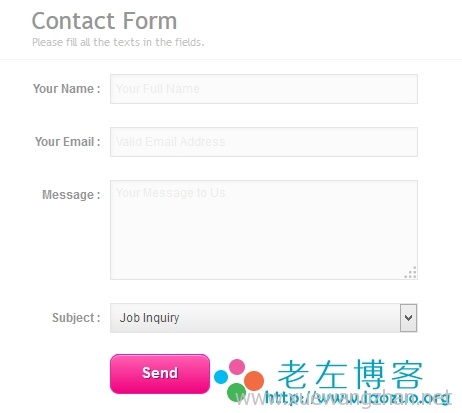
.white-pink {
margin-left:auto;
margin-right:auto;max-width: 500px;
background: #FFF;
padding: 30px 30px 20px 30px;
box-shadow: rgba(187, 187, 187, 1) 0 0px 20px -1px;
-webkit-box-shadow: rgba(187, 187, 187, 1) 0 0px 20px -1px;
font: 12px Arial, Helvetica, sans-serif;
color: #666;
border-radius: 10px;
-webkit-border-radius: 10px;
}
.white-pink h1 {
font: 24px "Trebuchet MS", Arial, Helvetica, sans-serif;
padding: 0px 0px 10px 40px;
display: block;
border-bottom: 1px solid #F5F5F5;
margin: -10px -30px 10px -30px;
color: #969696;
}
.white-pink h1>span {
display: block;
font-size: 11px;
color: #C4C2C2;
}
.white-pink label {
display: block;
margin: 0px 0px 5px;
}
.white-pink label>span {
float: left;
width: 20%;
text-align: right;
padding-right: 10px;
margin-top: 10px;
color: #969696;
}
.white-pink input[type="text"], .white-pink input[type="email"], .white-pink textarea,.white-pink select{
color: #555;
width: 70%;
padding: 3px 0px 3px 5px;
margin-top: 2px;
margin-right: 6px;
margin-bottom: 16px;
border: 1px solid #e5e5e5;
background: #fbfbfb;
height: 25px;
line-height:15px;
outline: 0;
-webkit-box-shadow: inset 1px 1px 2px rgba(200,200,200,0.2);
box-shadow: inset 1px 1px 2px rgba(200,200,200,0.2);
}
.white-pink textarea{
height:100px;
padding: 5px 0px 0px 5px;
width: 70%;
}
.white-pink .button {
-moz-box-shadow:inset 0px 1px 0px 0px #fbafe3;
-webkit-box-shadow:inset 0px 1px 0px 0px #fbafe3;
box-shadow:inset 0px 1px 0px 0px #fbafe3;
background:-webkit-gradient( linear, left top, left bottom, color-stop(0.05, #ff5bb0), color-stop(1, #ef027d) );
background:-moz-linear-gradient( center top, #ff5bb0 5%, #ef027d 100% );
filter:progid:DXImageTransform.Microsoft.gradient(startColorstr=\'#ff5bb0\', endColorstr=\'#ef027d\');
background-color:#ff5bb0;
border-radius:9px;
-webkit-border-radius:9px;
-moz-border-border-radius:9px;
border:1px solid #ee1eb5;
display:inline-block;
color:#ffffff;
font-family:Arial;
font-size:15px;
font-weight:bold;
font-style:normal;
height: 40px;
line-height: 30px;
width:100px;
text-decoration:none;
text-align:center;
text-shadow:1px 1px 0px #c70067;
}
.white-pink .button:hover {
background:-webkit-gradient( linear, left top, left bottom, color-stop(0.05, #ef027d), color-stop(1, #ff5bb0) );
background:-moz-linear-gradient( center top, #ef027d 5%, #ff5bb0 100% );
filter:progid:DXImageTransform.Microsoft.gradient(startColorstr=\'#ef027d\', endColorstr=\'#ff5bb0\');
background-color:#ef027d;
}
.white-pink .button:active {
position:relative;
top:1px;
}
.white-pink select {
background: url(\'down-arrow.png\') no-repeat right, -moz-linear-gradient(top, #FBFBFB0%, #E9E9E9 100%);
background: url(\'down-arrow.png\') no-repeat right, -webkit-gradient(linear, left top, leftbottom, color-stop(0%,#FBFBFB), color-stop(100%,#E9E9E9));
appearance:none;
-webkit-appearance:none;
-moz-appearance: none;
text-indent: 0.01px;
text-overflow: \'\';
width: 70%;
line-height: 15px;
height: 30px;
}

.bootstrap-frm {
margin-left:auto;
margin-right:auto;max-width: 500px;
background: #FFF;
padding: 20px 30px 20px 30px;
font: 12px "Helvetica Neue", Helvetica, Arial, sans-serif;
color: #888;
text-shadow: 1px 1px 1px #FFF;
border:1px solid #DDD;
border-radius: 5px;
-webkit-border-radius: 5px;
-moz-border-radius: 5px;
}
.bootstrap-frm h1 {
font: 25px "Helvetica Neue", Helvetica, Arial, sans-serif;
padding: 0px 0px 10px 40px;
display: block;
border-bottom: 1px solid #DADADA;
margin: -10px -30px 30px -30px;
color: #888;
}
.bootstrap-frm h1>span {
display: block;
font-size: 11px;
}
.bootstrap-frm label {
display: block;
margin: 0px 0px 5px;
}
.bootstrap-frm label>span {
float: left;
width: 20%;
text-align: right;
padding-right: 10px;
margin-top: 10px;
color: #333;
font-family: "Helvetica Neue", Helvetica, Arial, sans-serif;
font-weight: bold;
}
.bootstrap-frm input[type="text"], .bootstrap-frm input[type="email"], .bootstrap-frm textarea, .bootstrap-frm select{
border: 1px solid #CCC;
color: #888;
height: 20px;
line-height:15px;
margin-bottom: 16px;
margin-right: 6px;
margin-top: 2px;
outline: 0 none;
padding: 5px 0px 5px 5px;
width: 70%;
border-radius: 4px;
-webkit-border-radius: 4px;
-moz-border-radius: 4px;
-webkit-box-shadow: inset 0 1px 1px rgba(0, 0, 0, 0.075);
box-shadow: inset 0 1px 1px rgba(0, 0, 0, 0.075);
-moz-box-shadow: inset 0 1px 1px rgba(0, 0, 0, 0.075);
}
.bootstrap-frm select {
background: #FFF url(\'down-arrow.png\') no-repeat right;
background: #FFF url(\'down-arrow.png\') no-repeat right;
appearance:none;
-webkit-appearance:none;
-moz-appearance: none;
text-indent: 0.01px;
text-overflow: \'\';
width: 70%;
height: 35px;
line-height:15px;
}
.bootstrap-frm textarea{
height:100px;
padding: 5px 0px 0px 5px;
width: 70%;
}
.bootstrap-frm .button {
background: #FFF;
border: 1px solid #CCC;
padding: 10px 25px 10px 25px;
color: #333;
border-radius: 4px;
}
.bootstrap-frm .button:hover {
color: #333;
background-color: #EBEBEB;
border-color: #ADADAD;
}
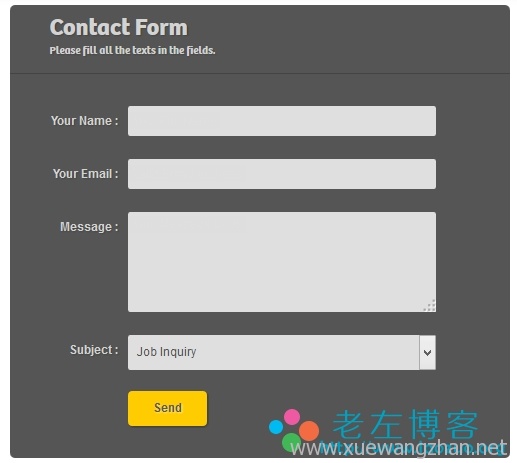
.dark-matter {
margin-left: auto;
margin-right: auto;
max-width: 500px;
background: #555;
padding: 20px 30px 20px 30px;
font: 12px "Helvetica Neue", Helvetica, Arial, sans-serif;
color: #D3D3D3;
text-shadow: 1px 1px 1px #444;
border: none;
border-radius: 5px;
-webkit-border-radius: 5px;
-moz-border-radius: 5px;
}
.dark-matter h1 {
padding: 0px 0px 10px 40px;
display: block;
border-bottom: 1px solid #444;
margin: -10px -30px 30px -30px;
}
.dark-matter h1>span {
display: block;
font-size: 11px;
}
.dark-matter label {
display: block;
margin: 0px 0px 5px;
}
.dark-matter label>span {
float: left;
width: 20%;
text-align: right;
padding-right: 10px;
margin-top: 10px;
font-weight: bold;
}
.dark-matter input[type="text"], .dark-matter input[type="email"], .dark-matter textarea, .dark-matter select {
border: none;
color: #525252;
height: 25px;
line-height:15px;
margin-bottom: 16px;
margin-right: 6px;
margin-top: 2px;
outline: 0 none;
padding: 5px 0px 5px 5px;
width: 70%;
border-radius: 2px;
-webkit-border-radius: 2px;
-moz-border-radius: 2px;
-moz-box-shadow: inset 0 1px 1px rgba(0, 0, 0, 0.075);
background: #DFDFDF;
}
.dark-matter select {
background: #DFDFDF url(\'down-arrow.png\') no-repeat right;
background: #DFDFDF url(\'down-arrow.png\') no-repeat right;
appearance:none;
-webkit-appearance:none;
-moz-appearance: none;
text-indent: 0.01px;
text-overflow: \'\';
width: 70%;
height: 35px;
color: #525252;
line-height: 25px;
}
.dark-matter textarea{
height:100px;
padding: 5px 0px 0px 5px;
width: 70%;
}
.dark-matter .button {
background: #FFCC02;
border: none;
padding: 10px 25px 10px 25px;
color: #585858;
border-radius: 4px;
-moz-border-radius: 4px;
-webkit-border-radius: 4px;
text-shadow: 1px 1px 1px #FFE477;
font-weight: bold;
box-shadow: 1px 1px 1px #3D3D3D;
-webkit-box-shadow:1px 1px 1px #3D3D3D;
-moz-box-shadow:1px 1px 1px #3D3D3D;
}.dark-matter .button:hover {
color: #333;
background-color: #EBEBEB;
}

