如何实现网站一篇长文章自动分页
如果一篇长文章的文字和图片都在一个页面显示,加载起来会很慢,于是想分成几个页面,我用的插件是Pagebar这个wordpress必备插件!
网上很多都是关于怎么用这个插件在首页进行分页或者在搜索页面分页的!没有一个介绍是在single页面进行分页的!有的只是讲如何代码进行wordpress长文章分页,特别复杂,对于一些学做网站新手很不实用。(相关知识:新手学建网站应该学习哪些知识)
其实我们可以通过wordpress长文章分页插件Pagebar轻松实现在single页面进行分页的!
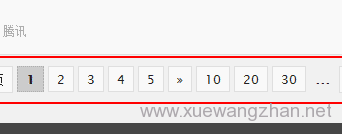
wordpress长文章分页插件使用方法:
1.下载wordpress长文章分页插件Pagebar,下载地址:https://wordpress.org/plugins/pagebar/
2.在\wp-includes\js文件夹中找到quicktags.dev.js
在131行找到
/*
edButtons[edButtons.length] =
new edButton('ed_next'
,'page'
,'<!--nextpage-->'
,''
,'p'
,-1
);
*/
edButtons[edButtons.length] =
new edButton('ed_next'
,'page'
,'<!--nextpage-->'
,''
,'p'
,-1
);
*/
去掉开头和结尾的/* 和*/ 保存,覆盖掉原来的quicktags.dev.js
3.在single页面中在<?php the_content(); ?>插入以下代码:
<?php if (function_exists('multipagebar'))multipagebar(); ?>
到这里已经实现了wordpress长文章分页插件实现长文章分页了!
