制作网站无缝滚动的通用方法
很多网站都会有无缝滚动的效果,通过滚动展示图片。既有效的节约了网站版面,也增加了网站的动感效果。效果如下图:

在我们自己做网站时,也可以制作这样的网站无缝滚动效果。下面学做网站论坛介绍一下制作方法。
方法/步骤
- 下载导航下拉菜单jquery特效基础包。点击下载 提取码: cme9;
- 将下载的压缩包解压出来,将里面的jquery1.42.min.js和jquery.SuperSlide.2.1.3.js二个文件通过FTP工具上传到自己模板的images文件夹里;
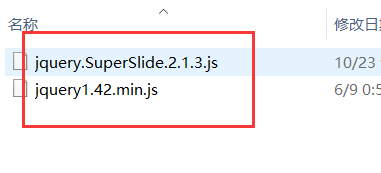
- 在头部模板header.php里找到</head> 标签,将下的代码放到</head> 标签上面;(注意文件路径)
<script type="text/javascript" src="<?php echo get_template_directory_uri(); ?>/static/js/jquery1.42.min.js"></script>
<script type="text/javascript" src="<?php echo get_template_directory_uri(); ?>/static/js/jquery.SuperSlide.2.1.3.js"></script> - 在要显示无缝滚动的位置使用下面的代码进行调用。
<div class="picMarquee-left">
<div class="bd">
<ul class="picList">
<?php if (have_posts()) : ?>
<?php query_posts('cat=1' . $mcatID. '&caller_get_posts=1&showposts=10'); ?>
<?php while (have_posts()) : the_post(); ?>
<li>
<div class="pic"><a href="<?php the_permalink() ?>" title="<?php the_title(); ?>" target="_blank"><?php if ( has_post_thumbnail() ) { the_post_thumbnail(array('alt'=> trim(strip_tags( $post->post_title ))));} else {?><img src='<?php echo get_first_image(); ?>' alt='<?php the_title(); ?>' /><?php }?></a></div>
<div class="title"><a href="<?php the_permalink() ?>" title="<?php the_title(); ?>" target="_blank"><?php the_title(); ?></a></div>
</li>
<?php endwhile;?>
<?php endif; wp_reset_query(); ?>
</ul>
</div>
</div>
<script type="text/javascript">
jQuery(".picMarquee-left").slide({mainCell:".bd ul",autoPlay:true,effect:"leftMarquee",vis:5,interTime:30});
</script> - 在CSS样式表中添加以下的CSS样式,用于控制网站无缝滚动效果。
/* 无缝滚动css */
.picMarquee-left{ width:100%; /* 修改宽度 */margin:0 auto;overflow:hidden; position:relative; }
.picMarquee-left .bd{ padding:10px; }
.picMarquee-left .bd ul{ overflow:hidden; zoom:1; }
.picMarquee-left .bd ul li{ width:126px;margin:0 8px; float:left; _display:inline; overflow: hidden;text-overflow: ellipsis; white-space: nowrap; text-align:center; }
.picMarquee-left .bd ul li .pic{ text-align:center; }
.picMarquee-left .bd ul li .pic img{ width:120px; height:90px; display:block; padding:2px; border:1px solid #ccc; }
.picMarquee-left .bd ul li .pic a:hover img{ border-color:#999; }
.picMarquee-left .bd ul li .title{ line-height:24px; } - 这样就可以在自己做网站时,制作出一个网站无缝滚动效果了。
