网站如何禁止用户使用浏览器检查元素功能
在建站教程中,我们介绍过浏览器一个特别有用的功能就是“检查元素”功能、firebug功能,通过“检查元素”功能我们可以查出网页的某个版块受哪些CSS控制,对于我们修改网页和网页查错特别有用,所以在建站教程中,也经常用到这样的功能。
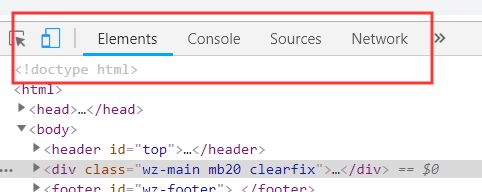
如此强大的功能在我们仿站过程中也用的得心应手,当我们想查看别人网站某一版块代码是怎么写的时候,就可以使用“检查元素”功能,它就会独立把这一块的代码显示出来。
所以有的网站为了防止别人通过“检查元素”功能查看自己网站的代码,就在自己的网站上屏蔽了“检查元素”功能,这样就禁止用户使用“检查元素”功能了。
禁止用户使用“检查元素”功能的方法很简单,只需要在自己的网站底部文件中加上以下的JS代码即可。
<script>function oppos(){
window.close();
window.location="about:blank"
}
function hehe(){
if((window.console&&(console.firebug||console.table&&/firebug/i.test(console.table())))||(typeof(opera)=='object'&&typeof(opera.postError)=='function'&&console.profile.length>0)){
oppos();
}
if(typeof(console.profiles)=="object"&&console.profiles.length>0){
oppos();
}
}
if(top.location!=self.location)top.location=self.location;
if(window!=window.top){
window.top.location.replace(window.location)
}
hehe();
window.onresize=function(){
if((window.outerHeight-window.innerHeight)>200)oppos()
}
shortcut.add("Ctrl+U",
function(){
oppos();
});
shortcut.add("Ctrl+Shift+S",
function(){
oppos();
});
shortcut.add("Ctrl+S",
function(){
oppos();
});</script>

