WordPress前台投稿页面添加图片上传功能
在制作Wordpress前台投稿页面时,有时需要上传图片功能,这时,我们可以给Wordpress前台投稿页面添加图片上传功能按钮。如下图:
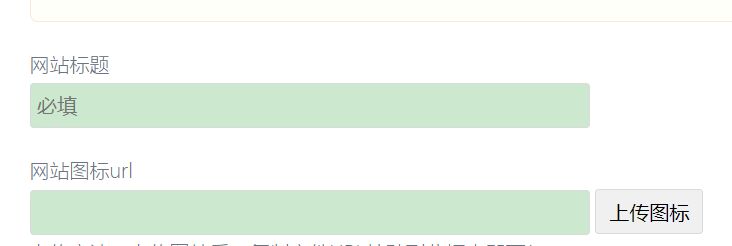
下面学建站网介绍一下制作Wordpress前台投稿页面添加图片上传功能的方法。
第一步:在上传页面模板最顶部添加以下的代码;
<?php
wp_enqueue_script('media-upload');
wp_enqueue_script('thickbox');
wp_enqueue_script('my-upload');
wp_enqueue_style('thickbox');
?>
第二步:在合适的位置添加图片上传按钮;
<input id="upload_image" type="text" name="tubiao" value="" />
<input id="upload_image_button" type="button" style="width:auto;padding:0 10px" value="上传图标" /><br>
第三步:在模板代码底部添加以下的JS代码;
<script>
jQuery(document).ready(function() {
jQuery('#upload_image_button').click(function() {
formfield = jQuery('#upload_image').attr('name');
// show Wordpress' uploader modal box
tb_show('', '<?php echo admin_url(); ?>media-upload.php?type=image&TB_iframe=true');
return false;
});
window.send_to_editor = function(html) {
// this will execute automatically when a image uploaded and then clicked to 'insert to post' button
imgurl = jQuery('.',html).attr('src');
// put uploaded image's url to #upload_image
jQuery('#upload_image').val(imgurl);
tb_remove();
}
});
</script>
这样Wordpress前台投稿页面图片上传功能就制作好了。
如果上面方法你不会使用,可以使用这个方法:https://www.xuewangzhan.net/wenti/77381.html
