WordPress调用最新评论文章列表
前面的建站教程中,我们介绍了如何给网站添加评论功能,如果网站有了评论功能,用户在网站上发布了评论之后,Wordpress调用最新评论文章列表就会把最新评论的文章调用出来。
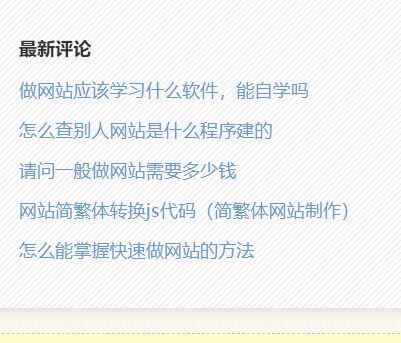
在强大的WordPress程序面前,调用最新评论文章列表也最简单,使用下面的代码就可以轻松调用出来。
<?php
$pop = $wpdb->get_results("SELECT DISTINCT comment_post_ID
FROM $wpdb->comments
WHERE comment_approved = 1
ORDER BY comment_date_gmt DESC
LIMIT 5"); ?>
<?php foreach($pop as $post) : ?>
<li><a href="<?php echo get_permalink($post->comment_post_ID); ?>" target="_blank"><?php echo get_the_title($post->comment_post_ID); ?></a></li>
<?php endforeach; ?>
代码解释:LIMIT 5代表调用5篇最新评论的文章列表。
上面的代码是调用最新评论的文章标题和文章链接,也有学建网站学员在做网站时,需要调用出最新发布评论的留言内容,这时就可以使用以下的代码来调用最新评论内容。
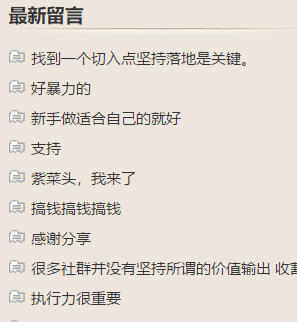
<?php
$comments = get_comments('status=approve&number=5&order=asc');
foreach($comments as $comment) :
$output = '<li>' .get_comment_author().'发表评论说:<a href="' . esc_url( get_comment_link($comment->comment_ID) ) . '">' . $comment->comment_content . '</a></li>';
echo $output;
endforeach;?>
如果想调用评论者、评论时间、评论文章标题可以用下面的代码:
<?php
$comments = get_comments('status=approve&number=4&order=asc');
foreach($comments as $comment) :
$output = '<li>' .get_comment_author().'on <a href="' . esc_url( get_comment_link($comment->comment_ID) ) . '">' . get_post($comment->comment_post_ID)->post_title; . '</a><p class="icon-clock"><span> '.$comment->comment_date.'</span></p></li>';
echo $output;
endforeach;?>

